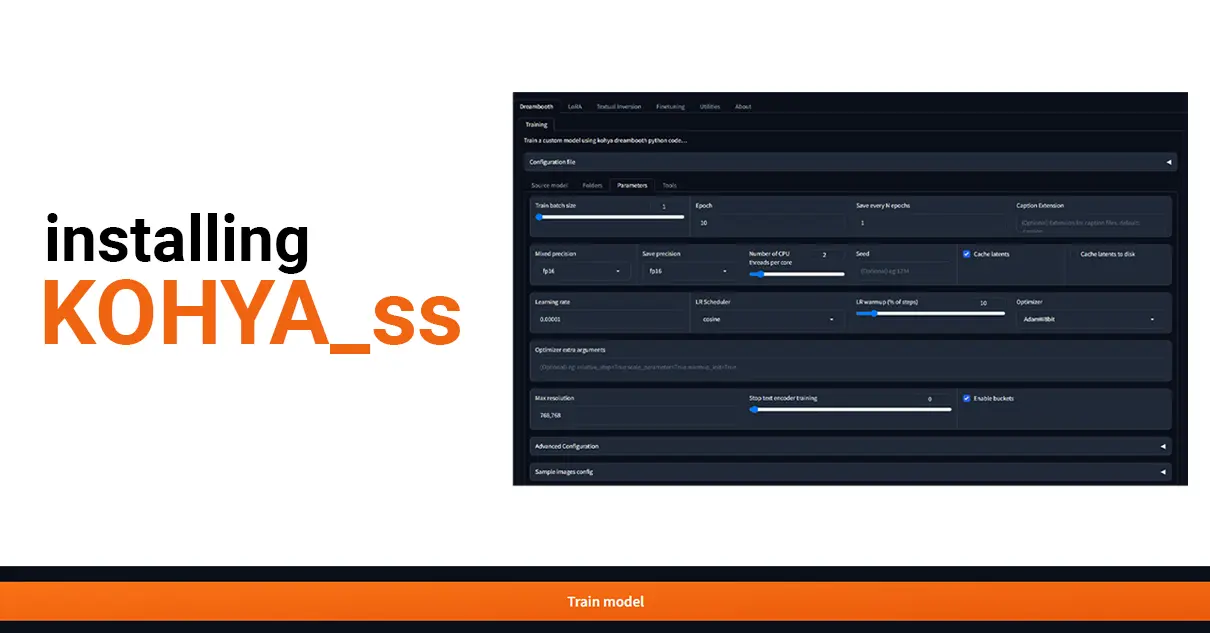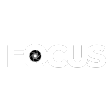How to Install Kohya in 5 Minutes: Windows Guide
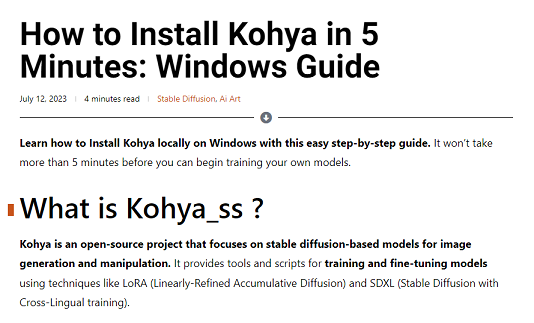
Learn how to Install Kohya locally on Windows with this easy step-by-step guide. It won’t take more than 5 minutes before you can begin training your own models.
What is Kohya_ss ?
Kohya is an open-source project that focuses on stable diffusion-based models for image generation and manipulation. It provides tools and scripts for training and fine-tuning models using techniques like LoRA (Linearly-Refined Accumulative Diffusion) and SDXL (Stable Diffusion with Cross-Lingual training).
Kohya’s GUI (Graphical User Interface) allows users to configure training parameters, generate command-line commands, and train models with ease. The project supports Windows, Linux, and macOS platforms and offers tutorials and documentation for various tasks and features.
You can learn more about Kohya_ss and follow their official installation guide on the project’s Github page:
https://github.com/bmaltais/kohya_ss